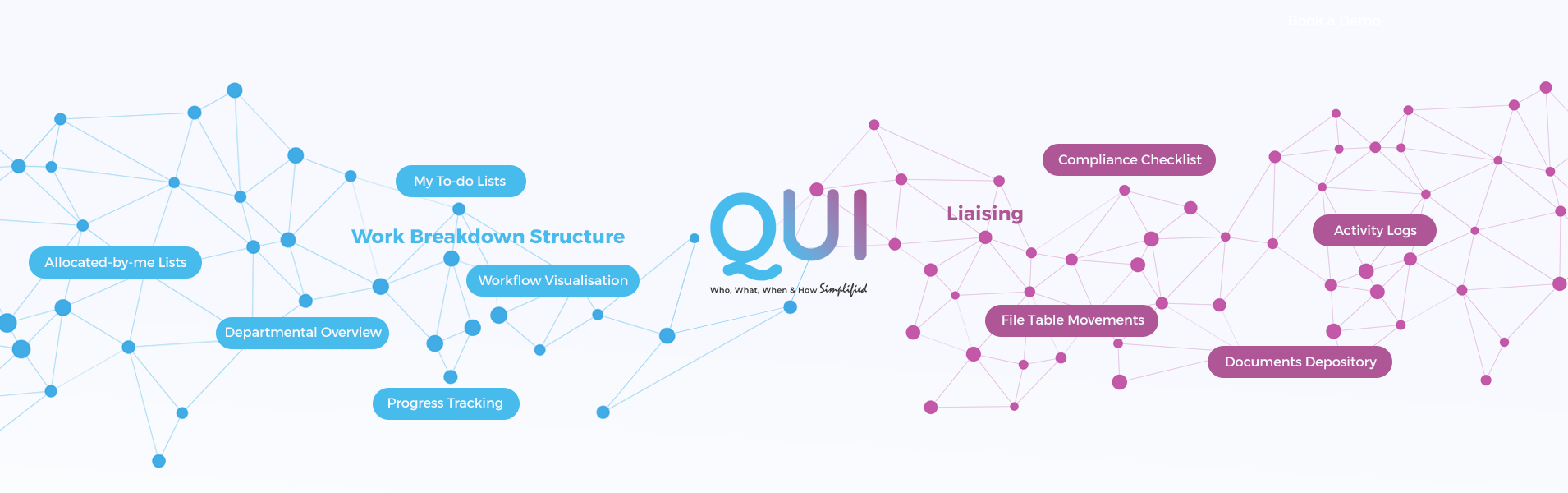
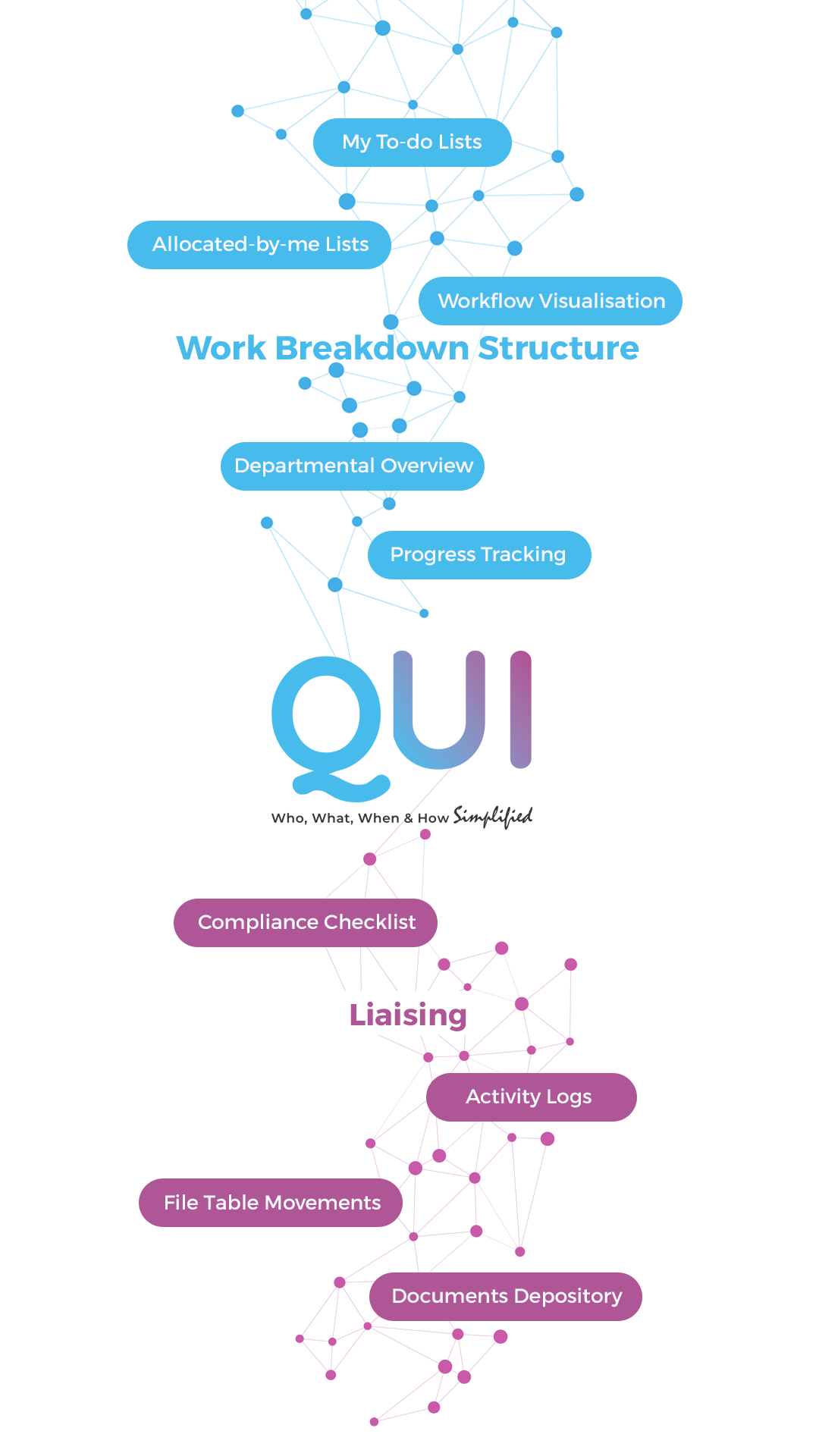
- Home
- QUI
Who, What, When & How Simplified
In the intricate world of real estate development, success hinges on seamless execution, unwavering compliance, and clear communication. Manual processes, fragmented information, and regulatory hurdles often lead to delays, cost overruns, and missed opportunities.
QUI is a powerful, specialised SaaS solution meticulously engineered to transform your real estate project management by simplifying every complexity. From granular task management and predictive analytics to comprehensive compliance and effortless liaisoning, QUI empowers you with unparalleled control, real-time visibility, and intelligent automation. It’s the essential tool for project managers and real estate developers seeking certainty, efficiency, and a proactive edge in delivering projects on time and within budget.
Key Benefits
Reduced Project Delays
Enhanced Compliance
Improved Team Productivity

Better Cost Control (With RealtyOne©)

Faster Project Delivery
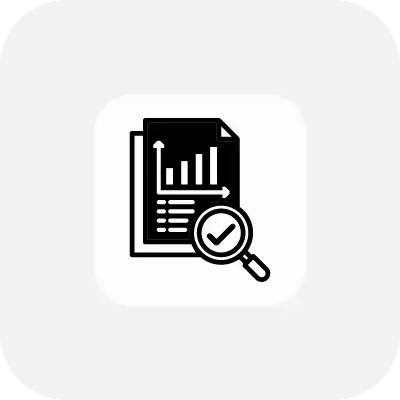
Competitive Edge

SaaS Model
QUI Features
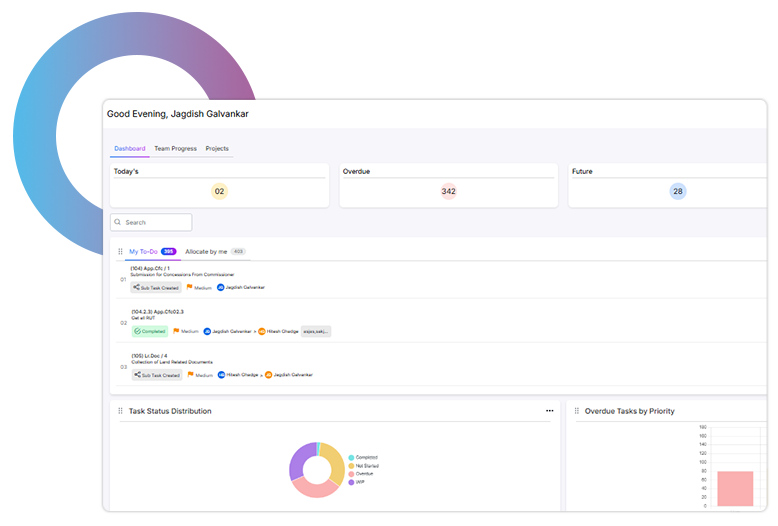
QUI Features
The QUI Dashboard
- Self-Dashboard
Get personalised views for today’s, overdue, future tasks, and review items. - “My To-do” & “Allocated by me” Lists
Maintain a clear focus on your individual responsibilities and easily track tasks you’ve delegated to others. - Calendar Events & Gmail Integration
Stay connected to your schedule and communications. - Visual Insights
Quickly grasp project health with charts for overdue tasks by priority, tasks per status, and team progress. - Team Member Listing
Gain a quick overview of individual team member’s performance. - Departmental Overview
At a glance, get total tasks per department and charts highlighting top 3 performers for management insight.
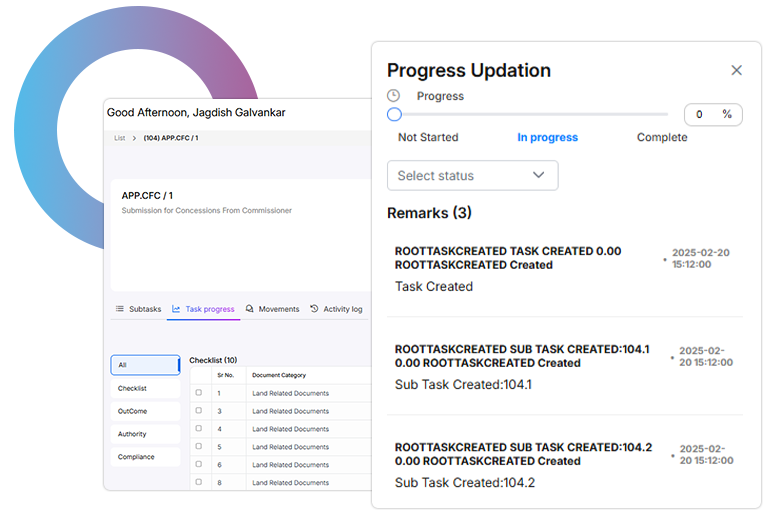
QUI Features
The QUI Task Management
- Comprehensive Task Creation
Easily Create, Update, and Modify tasks and subtasks, defining every detail of your project execution. - Parent-Child View
Maintain clarity and structure with a hierarchical Subtask view, ensuring logical organization of complex activities. - Progress Tracking
Capture detailed Remarks, Progress percentage, and Status updates in real-time, providing an accurate pulse on every task. - Checklists & Output
Define clear Checklists for task completion and specify expected Output/End Results for every deliverable, ensuring accountability. - Recurring Task Creation
Efficiently set up recurring tasks for routine activities and maintenance, automating consistent processes.
- Comprehensive Task Creation
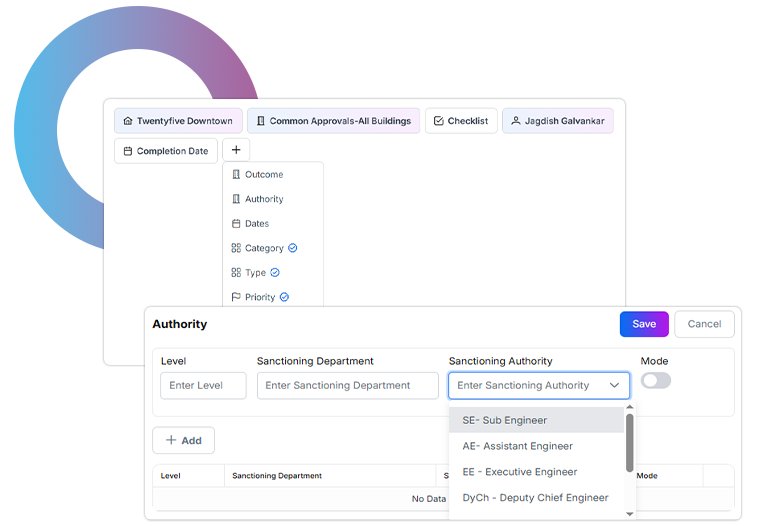
QUI Features
The QUI Task Management
- Compliance & Authority Links
Directly link tasks to relevant Compliance requirements and Authority approvals, embedding regulatory adherence into your workflow. - Activity Logs & Table Movements
Ensure full transparency with detailed Activity Logs for all tasks and subtasks, providing a clear audit trail of every action. - Intelligent Tags
Organise your tasks effectively with Business-wise Tags on an individual level for each task, enhancing searchability, filtering, and reporting for specific needs. - Powerful Filters & Search
Find exactly what you need instantly with robust filters based on User, Task Type, Duration, Priority, Creation/Completion Date, and a comprehensive Task Search function.
- Compliance & Authority Links
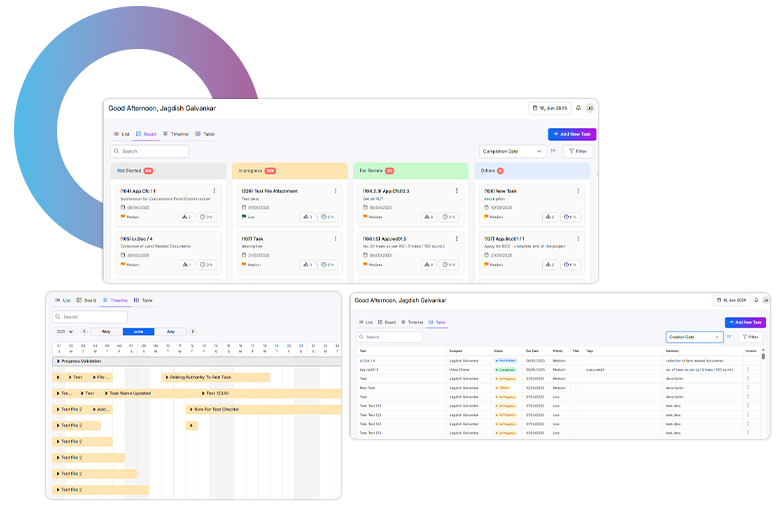
QUI Features
The QUI Workflow Visualisation
- Board View
A dynamic Kanban-style board to visualize task progress across stages: Not Started, In Progress, For Review, and Others. - Timeline View
A dynamic Calendar showing all events and tasks, providing a clear visual representation for scheduling and deadline management. - Table View
A comprehensive List of tasks in a tabular format for detailed analysis, easy sorting, and convenient data export.
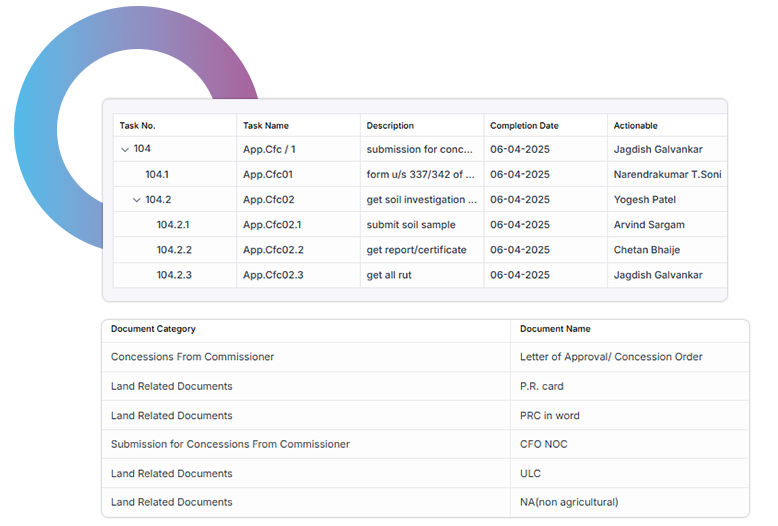
QUI Features
The QUI Approval Templates
- Approval Templates
Leverage pre-Installed standardised templates for various approvals, meticulously classifying them by building type, building standard, and statutory authority. - Detailed Approval Definitions
Benefit from clearly defined description, abbreviation, responsible department, file movement sequences, and direct links to end results & checklist documents for every approval. - Create Your Own Document Templates
Centralise your custom document templates with intuitive categories, instructions, and type masters, ensuring consistency across all generated paperwork. - Streamline Liaisoning
Ensure every step of your approval process is meticulously predefined and tracked, simplifying complex liaisoning efforts and minimizing delays.
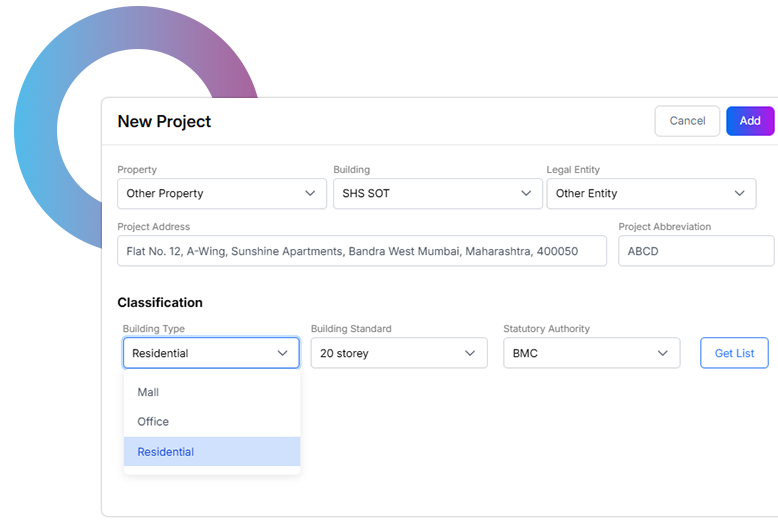
QUI Features
The QUI Project Management
- Project Definition
Clearly define projects and automatically apply applicable approvals dependent on classification, ensuring immediate regulatory alignment. - Project Initiate
Kickstart projects with all necessary foundational data, setting up a solid framework for effective planning and execution from day one. - Documents Depository
A secure, centralised repository for all property and building-wise documents and critical compliance records, ensuring easy access and robust data integrity.
- Project Definition
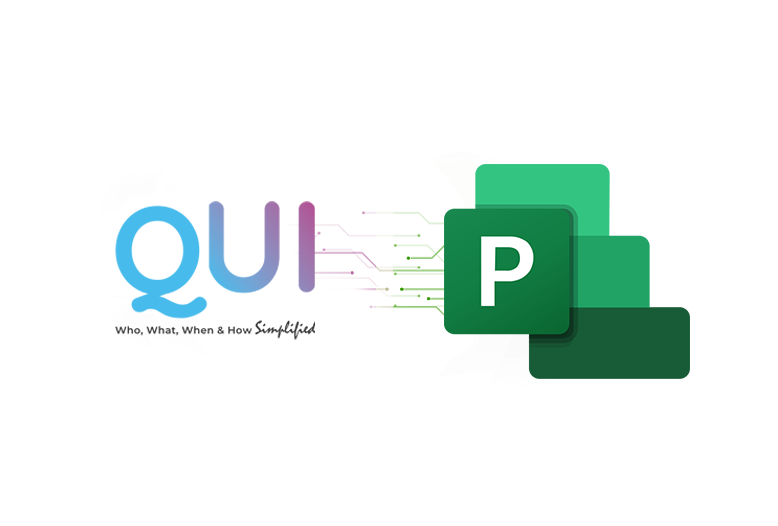
QUI Features
3rd Party Integrations With QUI
- Import From Microsoft MSP
Easily Import project plans from Microsoft Project (MSP), allowing for a smooth transition and continuity with existing workflows. - Export to MSP
Export your QUI project data back to Microsoft MSP for seamless external collaboration with partners or other systems. - Microsoft MSP View
See your MSP plans directly within QUI, ensuring consistent oversight and avoiding data discrepancies across platforms.
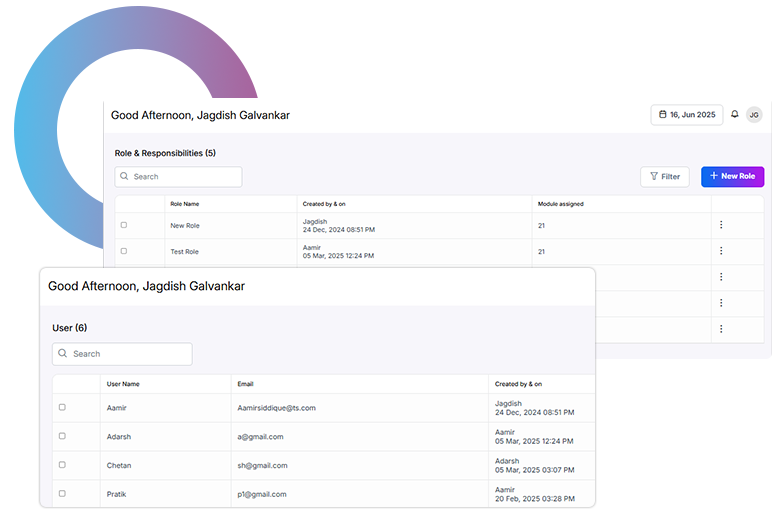
QUI Features
The QUI Admin
- User Creation
Easily add and manage users within the system, granting access to relevant project data and functionalities. - Role Creation
Define custom roles and permissions for granular access control, ensuring data security and adherence to organizational hierarchies. - Delegate Assignee of Task
Efficiently reassign tasks to different team members, facilitating flexible workload management. - Setting Vacation Rule
Manage task delegation during team absences by setting up automated vacation rules, ensuring continuity of work. - Company Creation
Set up and manage multiple company entities if needed, allowing for multi-company operations within a single QUI instance.
Ready to Simplify Your Real Estate Project Management?
Unlock unparalleled control, efficiency, and compliance with QUI. Schedule a personalised, no-obligation consultation to discover how.
- Gain valuable insights in free call
- No unsolicited follow-up calls
- Explore Pricing
Schedule a Free Demo
Experience the power of QUI firsthand with a personalised product demonstration.
Engage Key Stakeholders
Invite your key stakeholders to a dedicated presentation and Q&A session. We'll address all questions and concerns.
Explore Pricing
Discuss your specific needs with our experts and receive a customised implementation plan and pricing proposal.
QUI Helps Us Consistently Meet Project Deadlines.
Managing project timelines used to be a constant struggle. With QUI, we have much clearer visibility into tasks and can address potential issues quicker. It has certainly helped us improve our adherence to project schedules.

Rajeev Kumar
Construction Head, Metro Developers
Better Visibility, Fewer Headaches in Approvals.
Liaisoning is inherently complex in India, but QUI's structured approach and tracking features bring much-needed order. We now manage our compliances with greater confidence and fewer last-minute surprises, making the process more manageable.

Steve D’Costa
Compliance Head, CityScape Builders
QUI Has Streamlined Our Project Operations
QUI has positively impacted how our teams work. We have better data for decision-making and clearer communication channels. It's a valuable tool that has definitely improved our project management efficiency.

Sameer Joshi
Project Director, Grand Legacy Properties
Frequently Asked Questions (FAQs)
Can QUI help us create a hierarchical work breakdown structure for our real estate projects, clearly defining project deliverables, tasks, and sub-tasks?
Does QUI allow for easy assignment of responsibilities, timelines, and resources to each WBS element?
Can MSP (Microsoft Project Schedule) be integrated into QUI? Is reverse integration with MSP possible?
Does QUI provide a visual representation of the WBS, such as a Gantt chart or network diagram, for better project overview?
Is it possible to track the progress of each WBS element in real-time and identify potential delays or bottlenecks using QUI?
Can QUI integrate with our project scheduling tools to ensure realistic timelines?
Does it support the creation of WBS templates for different types of real estate projects (e.g., residential, commercial, plotted development)?
Does QUI facilitate collaboration among project teams to update WBS progress and communicate changes?
How does QUI specifically assist with the complex and often challenging liaisoning processes with various government bodies and authorities in India (e.g., RERA, municipal corporations, environmental clearances)?
Can QUI track the status of all our regulatory approvals, licenses, and permits in real-time, providing proactive alerts for upcoming deadlines or renewals?
Does QUI provide insights or recommendations on common pitfalls or best practices for specific types of approvals in different Indian states/cities?
Can QUI store and manage all liaisoning-related documents, communications, and official correspondences in a centralized, secure repository?
Does QUI help in generating standard application forms or checklists required for various government submissions?
Can QUI provide an audit trail of all interactions and submissions for compliance purposes?
Best ERP software for real estate compliance and statutory regulations
For real estate compliance and statutory regulations, QUI is an exceptional real estate compliance management software. It streamlines complex requirements, ensuring adherence to RERA, GST, and local building codes. This leading statutory compliance software for real estate works seamlessly alongside your Real Estate ERP, providing complete regulatory oversight and minimizing legal risks in India.
ERP software for tracking legal documents in real estate projects
QUI is robust ERP software for tracking legal documents in real estate projects. It provides a secure, centralized document depository for commercial real estate document management, efficiently managing all property-wise and critical compliance records. This ensures thorough document management for real estate, offering clear audit trails and seamless access to vital legal paperwork.
Real estate ERP with integrated compliance and tax management features
For a real estate ERP with integrated compliance and tax management features, consider QUI as a powerful complementary solution. This specialized real estate compliance software tax tool streamlines complex statutory requirements and approvals, aiding in areas like RERA and GST adherence. It enhances your existing ERP’s capabilities, reducing tax-related complexities and improving transparency.
Which ERP systems offer automated statutory compliance for real estate?
While various ERP systems offer compliance features, QUI provides specialized automated statutory compliance for real estate. This powerful statutory compliance tool features pre-installed approval templates and links tasks directly to regulatory requirements, simplifying critical liaisoning. It ensures proactive adherence to ever-changing laws, providing robust regulatory compliance management solutions.
What features should I look for in a real estate ERP to ensure statutory and regulatory compliance?
To ensure robust statutory and regulatory compliance in your real estate ERP, look for features like automated approval workflows, a centralized real estate file management system, and real-time compliance task tracking. QUI offers these critical capabilities as a dedicated solution, ensuring full regulatory adherence and audit readiness for your property portfolio.
Centralized compliance reporting in real estate ERP software
Achieve seamless centralized compliance reporting in real estate ERP software with QUI. Its powerful analytics and unified dashboard provide instant insights into compliance in real estate project health and team performance. This dedicated real estate compliance management software eliminates manual tracking, ensuring all statutory and regulatory compliance data is accurate, accessible, and audit-ready for your real estate property compliance software needs.
What are the benefits of using ERP software for project management and compliance in real estate?
Using ERP software alongside a solution like QUI for integrated project management and compliance in real estate offers immense benefits. It leads to reduced project delays, enhanced real estate legal compliance management software capabilities, improved team productivity, and better cost control. This integrated approach ensures faster project delivery and a significant competitive edge through efficient real estate regulatory compliance tracking software.
Is there an ERP solution that integrates compliance management with project tracking for real estate developers?
Yes, Real Estate ERP solutions like RealtyOne© can integrate with specialized tools like QUI to offer seamless compliance management with project tracking for real estate developers. QUI, as a potent real estate legal compliance software, ensures automated compliance and approvals, linking directly to project tasks. This powerful integration eliminates silos and streamlines workflows.
Compliance and regulatory requirements in real estate are complex and ever-changing (e.g., RERA, GST, local building codes). how can QUI software help real estate professionals simplify and stay ahead of these challenges?
QUI software empowers real estate professionals to simplify and stay ahead of complex, ever-changing RERA, GST, and local building codes in India. As an advanced statutory compliance software for real estate, its automated compliance & approvals, pre-installed statutory templates, and direct task-to-regulation linking ensure proactive adherence. QUI centralizes documentation via its real estate file management system, providing transparency and preventing last-minute compliance issues.
Real estate professionals seek ERP solutions that centralize legal documents, automate compliance reports, and provide audit trails to avoid last-minute issues during audits or tax season
Real estate professionals find their ideal real estate legal compliance management software in India with QUI. This powerful real estate compliance management software in India centralizes legal documents within a secure document management for real estate depository, automates crucial compliance reports, and provides comprehensive audit trails. This ensures full transparency, eliminating last-minute issues during audits or demanding tax season, guaranteeing peace of mind.
