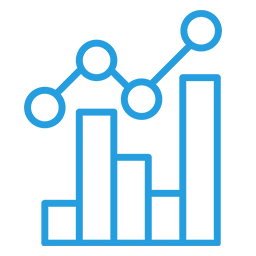 Project Budget
Project Budget
- Home
- RealtyOne©
- Project Budget
Mastering Your Real Estate Project's Financial Journey
In the dynamic world of real estate, where every project involves significant investment and spans multiple years, effective budgeting isn’t just crucial—it’s your foundation for success. Unlike standard annual budgets, real estate projects demand a continuous, precise financial roadmap to navigate their entire lifecycle. Without robust budgeting, you risk costly overruns and missed opportunities. Our Project Budget module gives you the precise control and real-time insights you need to ensure profitability, maintain financial discipline, and successfully deliver your projects, making your financial journey clear and manageable.
Key Features
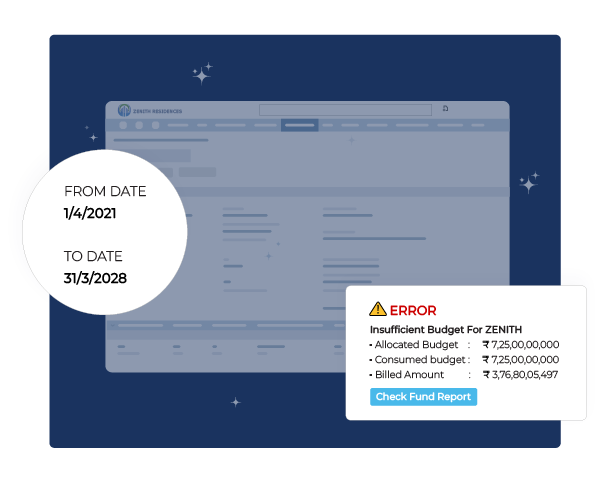
Key Features
Budget Lifecycle Management
Real estate projects span multiple years, unlike annual budgets. Budget Lifecycle Management lets you create one continuous, comprehensive budget for your entire project duration. No more year-by-year breaking down; gain a clear financial roadmap from day one to completion, simplifying long-term planning and tracking.
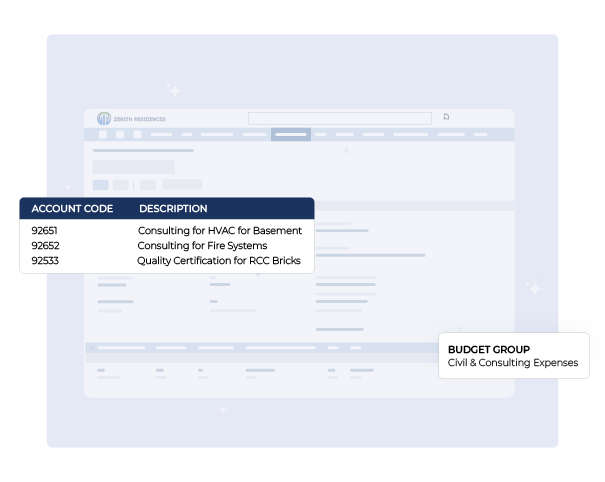
Key Features
Flexible Budgeting Groups (Roll-up Groups)
Organise project costs intuitively with Flexible Budgeting Groups. Easily create categories like ‘Civil Work’ or ‘Marketing & Sales’ to track expenses. See where every rupee goes at a glance, enabling quick, informed spending decisions without getting lost in details.
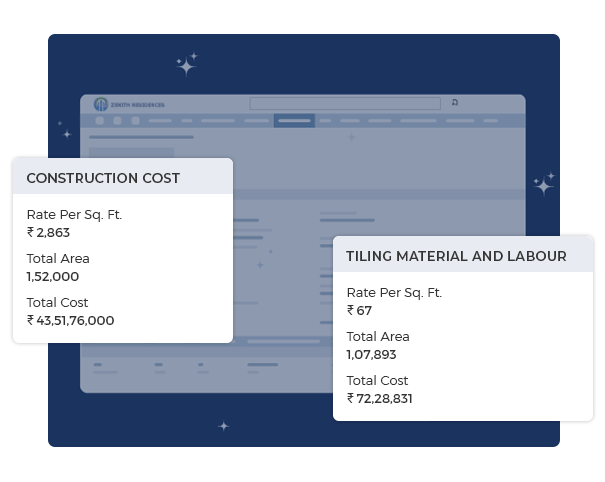
Key Features
Per Square Foot Budgeting
Per Square Foot Budgeting simplifies estimates and comparisons. Set costs (e.g., ₹2200/sq ft for construction) and the system calculates your total budget based on project area. This streamlines initial planning, allowing quick cost comparisons across projects and ensuring clear, metric-based estimates.
Key Features
Encumbrance Tracking
Avoid accidental overspending. Encumbrance Tracking monitors funds committed (e.g., via a Purchase Order), even before the invoice arrives. This prevents thinking funds are available when they’re already promised. Get an accurate, real-time view of what’s truly available, ensuring financial discipline.
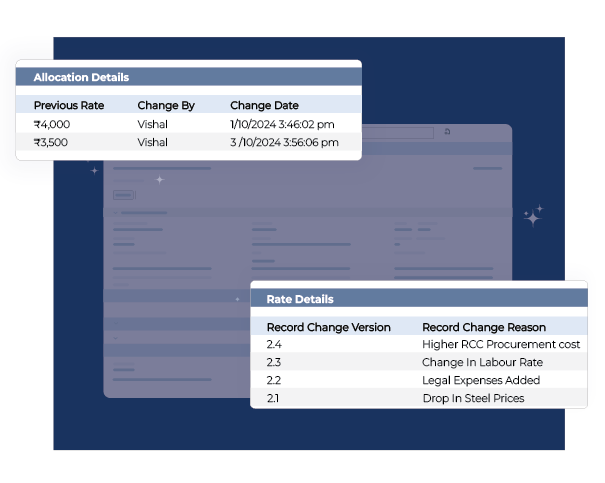
Key Features
Version Control
Budgets change, and Version Control makes it manageable. Easily see every change, who made it, and when, ensuring full transparency and accountability. Compare current to past versions effortlessly—it’s like a complete history book for your budget, making revisions simple to trace and understand.
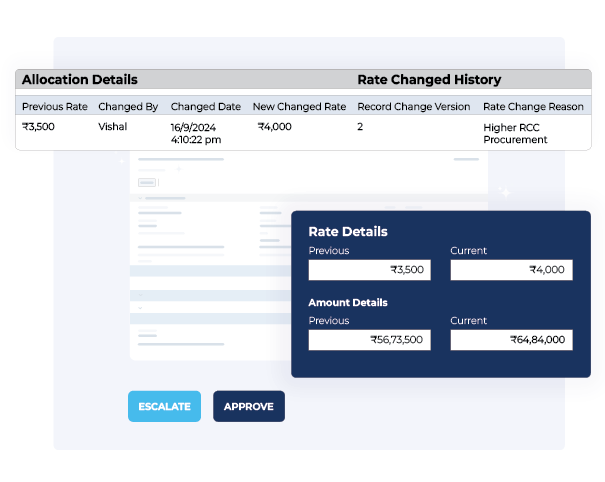
Key Features
Robust Approval Workflow
No more chasing signatures for budget approvals. Our Robust Approval Workflow sets up automatic, multi-level approval routes (e.g., Manager to CFO). The system handles it automatically, ensuring accuracy, enforcing financial policies, and significantly speeding up critical decision-making.
Reports
- Budget vs Committed vs Actual Spend
Workflows
- Budget Approval Workflow
- Budget Exception Approval Workflow
Frequently Asked Questions (FAQs)
Can this module handle multiple budget versions and revisions throughout a project's lifecycle, reflecting changes in scope or market conditions?
Does the Project Budget module allow for detailed cost categorisation, including land acquisition, construction, approvals, marketing, and interest costs, relevant to Indian real estate projects?
Can we integrate our BOQ data directly into the project budget to ensure accuracy and reduce manual data entry?
Does the system provide real-time budget versus actual expenditure tracking, and can it generate alerts for potential budget overruns?
How does the module manage and track indirect costs and overheads associated with a project?
Can issuance of purchase order or work order which is my committed cost is controlled in project budget?
Does the system provide tools for budget approval workflows, ensuring accountability and adherence to company policies?
Yes. The module includes a Robust Approval Workflow feature. You can configure multi-level approval processes for any budget changes or expenditures, ensuring every modification is reviewed and authorized according to your company’s policies, thereby enhancing accountability and control across your organisation.
Real estate cost management software in india
Effective real estate cost management software in India requires tools for meticulous expense tracking. RealtyOne’s Project Budget module offers comprehensive features for managing all project-related costs, from initial estimates to final expenditures, ensuring strong financial control within the Indian market’s specific context.
Which software is best used to create a budget in construction?
The optimal software for construction budgeting provides detailed cost breakdown structures and seamless integration with material pricing. RealtyOne’s Project Budget module offers robust building project management software capabilities, enabling accurate financial planning and tracking for all construction phases, crucial for success.
Common Problems with Property Budgeting Software in Real Estate
Many generic property budgeting software solutions lack real estate-specific workflows. RealtyOne’s Project Budget module, as part of its Real Estate ERP, overcomes this by offering tailored features and handling complex development costs, ensuring accurate financial management relevant to the industry.
Why Most Budgeting Tools Fail for Large real estate Portfolios
Basic budgeting tools often lack the scalability needed for large portfolios. RealtyOne©, a comprehensive Real Estate ERP, includes a powerful Project Budget module designed to handle the complexities of extensive property portfolios, providing centralized control and detailed financial oversight.
Real Estate ERP project budgeting software vs. Standalone Budgeting Software
Choosing a Real Estate ERP with integrated project budgeting software, like RealtyOne’s Project Budget module, offers significant advantages over standalone tools. Seamless integration with other real estate functions provides a unified and accurate financial overview, streamlining workflows and improving strategic decision-making.
Benefits of Using Integrated Budgeting Tools in Real estate industry
Utilizing integrated budgeting tools within a Real Estate ERP like RealtyOne© provides a holistic view of project finances alongside other operations. The Project Budget module enhances forecasting accuracy, optimizes resource allocation, and improves overall financial control for real estate ventures.
How to Eliminate Manual Budgeting Errors in Real Estate by using erp based solutions
Implementing ERP-based solutions with a robust Project Budget module, such as that within RealtyOne©, significantly reduces manual data entry and associated errors in real estate financial planning. Automated workflows and real-time data validation ensure greater accuracy.
Streamlined Real Estate Budgeting and Forecasting Tools for Accurate Financial Planning
For accurate financial planning, a streamlined Project Budget module within a Real Estate ERP like RealtyOne© offers essential tools. These include customizable budget templates and scenario planning, providing clear insights into future financial performance and project viability.
Scalable Budgeting Solutions for real estate Developers
Real estate developers require scalable budgeting solutions. RealtyOne’s flexible Project Budget module, as part of its Real Estate ERP, efficiently handles multiple concurrent developments and increasing financial data, ensuring effective financial oversight as the business expands.
Simplifying Budget Forecasting for Real Estate Developers
Simplify complex financial forecasting with RealtyOne’s Project Budget module. It offers robust analytical tools and customizable forecasting models tailored for real estate developers. By enabling scenario planning and trend analysis, RealtyOne© facilitates more accurate and strategic financial planning for your projects.
Improve Project Budget Reporting with Real Estate ERP Solutions
Enhance project budget reporting with RealtyOne©, a comprehensive Real Estate ERP. Its integrated Project Budget module provides real-time visibility into financial performance, detailed cost variance analysis, and customizable reports. This facilitates better decision-making and improved financial accountability across all development activities.
Real Estate Budgeting Challenges and How ERP Solves Them
Common real estate budgeting challenges like fragmented data and inaccurate cost tracking are solved by Real Estate ERP systems like RealtyOne©. Its centralized Project Budget module ensures data consistency, streamlines workflows, and provides a unified platform for improved financial control across all departments.
How does real estate ERP help reduce manual data entry?
Real Estate ERP systems, such as RealtyOne©, significantly reduce manual data entry by integrating financial processes with other areas like procurement and accounting. Automatically populating budget figures saves time, minimizes errors, and improves overall data accuracy for better financial oversight.
Is ERP software better than basic budgeting tools for real estate?
For the complexities of real estate, ERP software with a dedicated Project Budget module, like RealtyOne©, offers a superior solution to basic tools. Its seamless integration and real estate-specific features provide enhanced control and comprehensive financial visibility for intricate project structures.
How to Create Accurate Property Budgets with Real-Time Market Data using realestate erp
Creating accurate property budgets is enhanced with a Real Estate ERP like RealtyOne©. While direct real-time market data integration varies, its Project Budget module supports informed projections by allowing incorporation of prevailing rates and cost trends for more precise estimations.
How can financial forecasting tools support large real estate portfolios?
Financial forecasting tools within a robust Real Estate ERP like RealtyOne© support large portfolios by offering consolidated reporting, scenario analysis based on market conditions, and long-term financial performance modeling. This provides crucial insights for strategic planning and risk management.
What is the best tool to perform variance analysis in Real estate budgeting?
The best tool for variance analysis in real estate budgeting is a dedicated Project Budget module. RealtyOne© offers features like budget vs. actual comparisons, customizable reporting, and drill-down capabilities, enabling proactive cost management and identification of financial deviations.
Can I use software to compare actual financial performance to budgeted goals in real estate?
Yes, a core function of RealtyOne’s Project Budget module is to enable direct and detailed comparison of actual financial performance against established budgeted goals for your real estate projects. This provides valuable insights for proactive financial management and informed decision-making.
